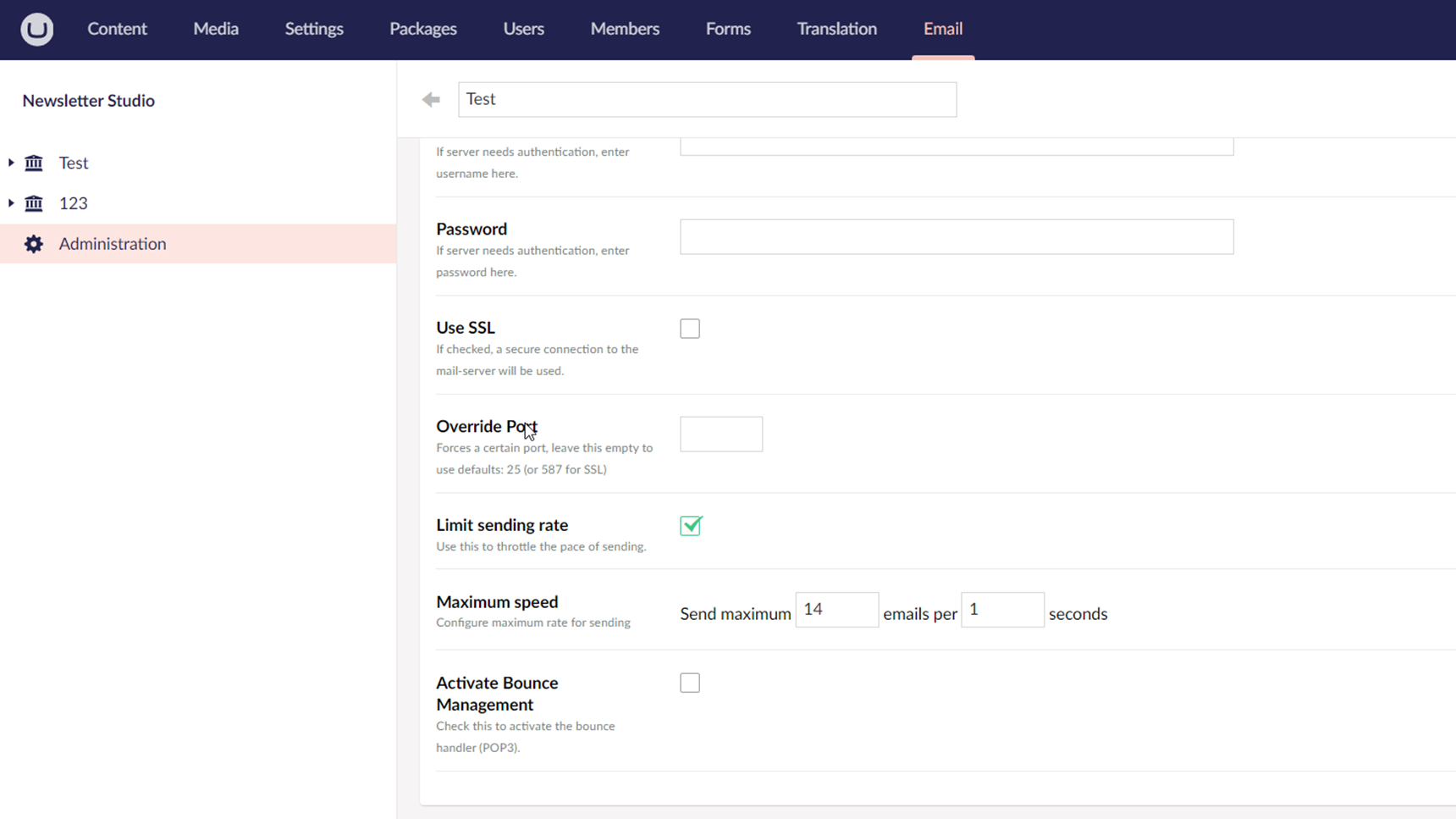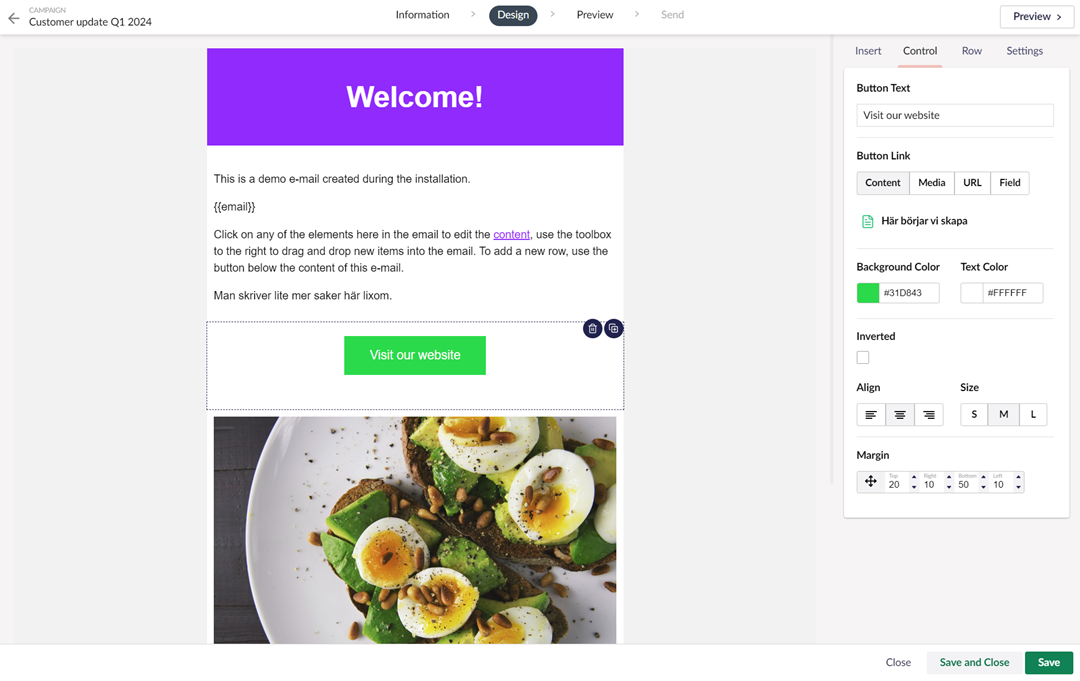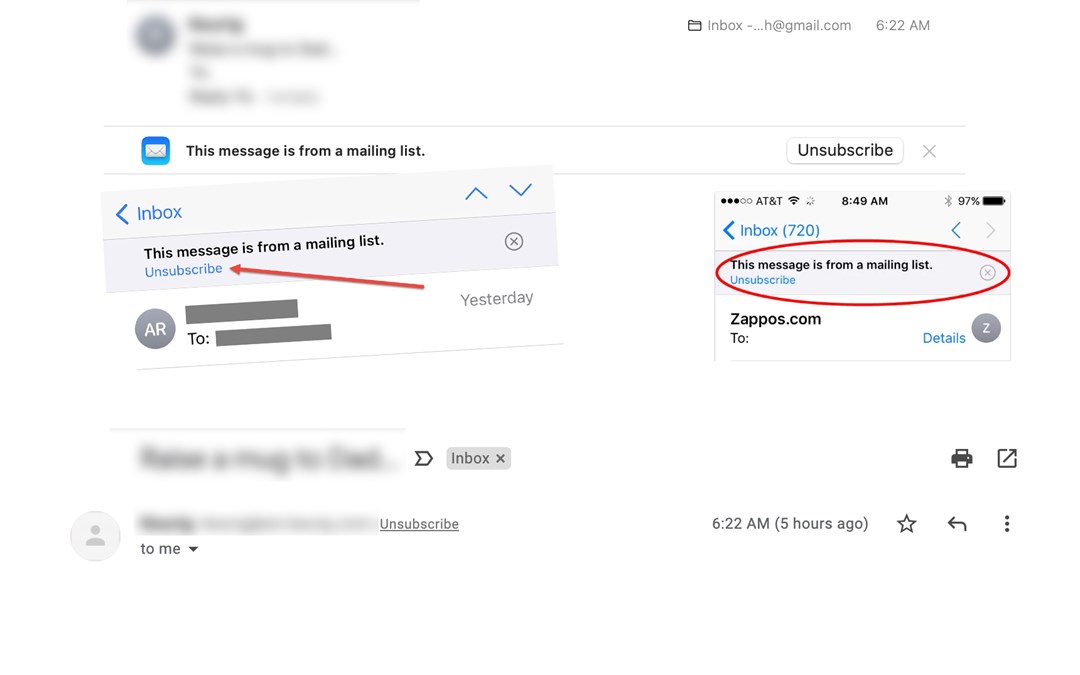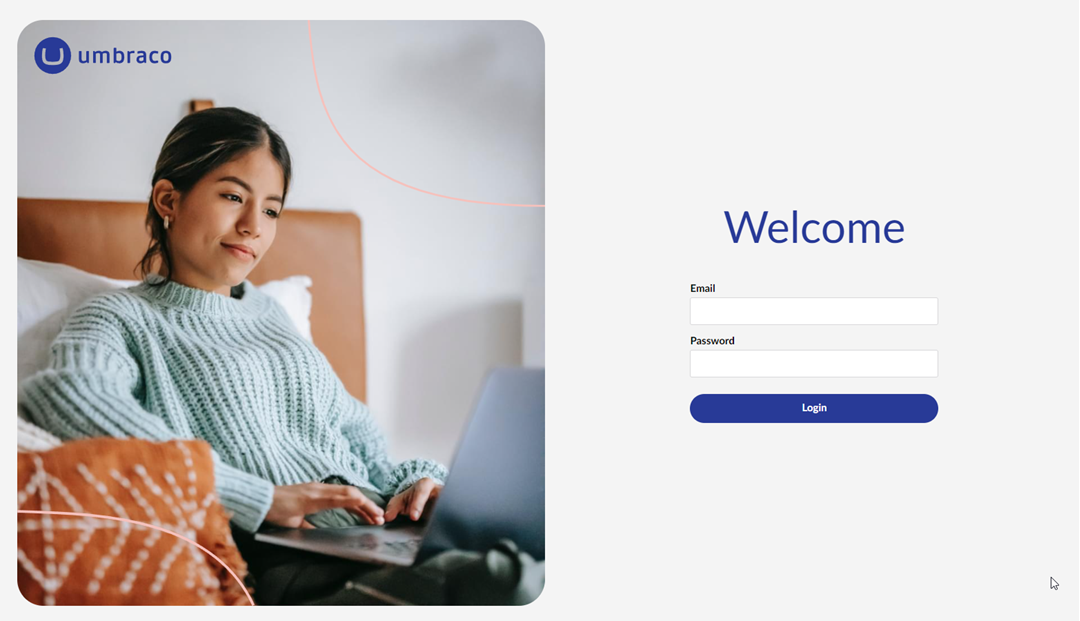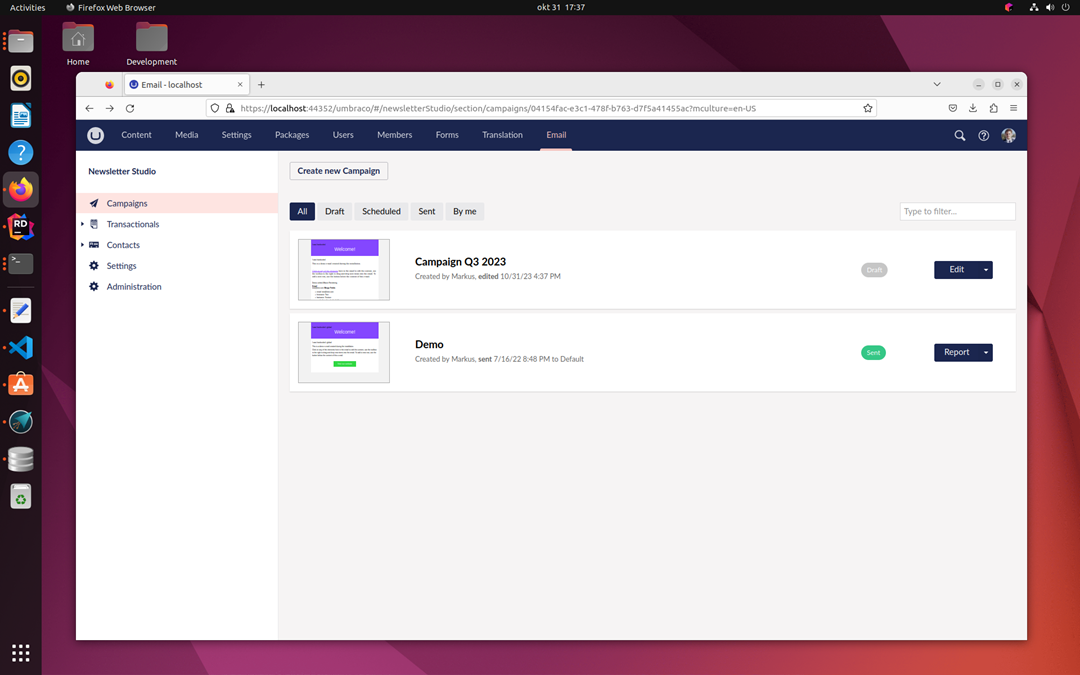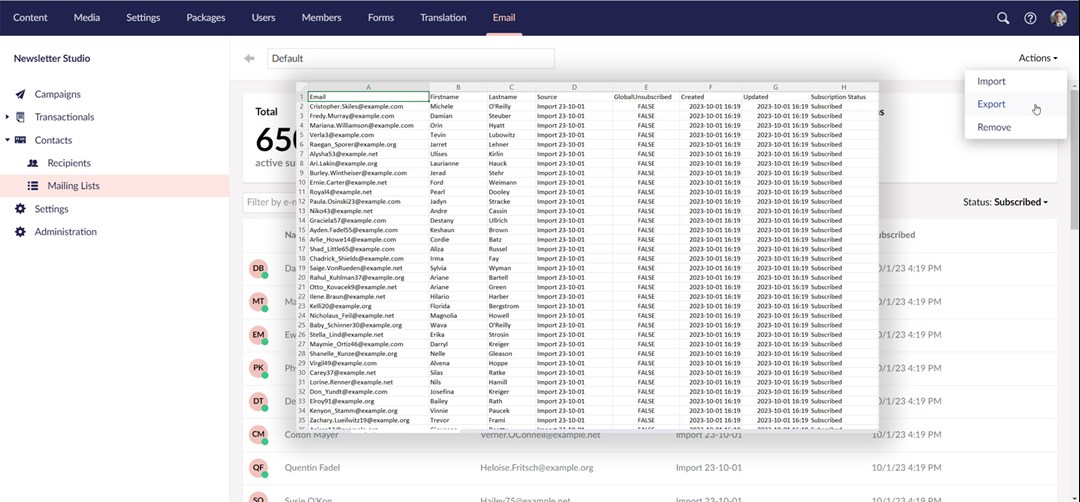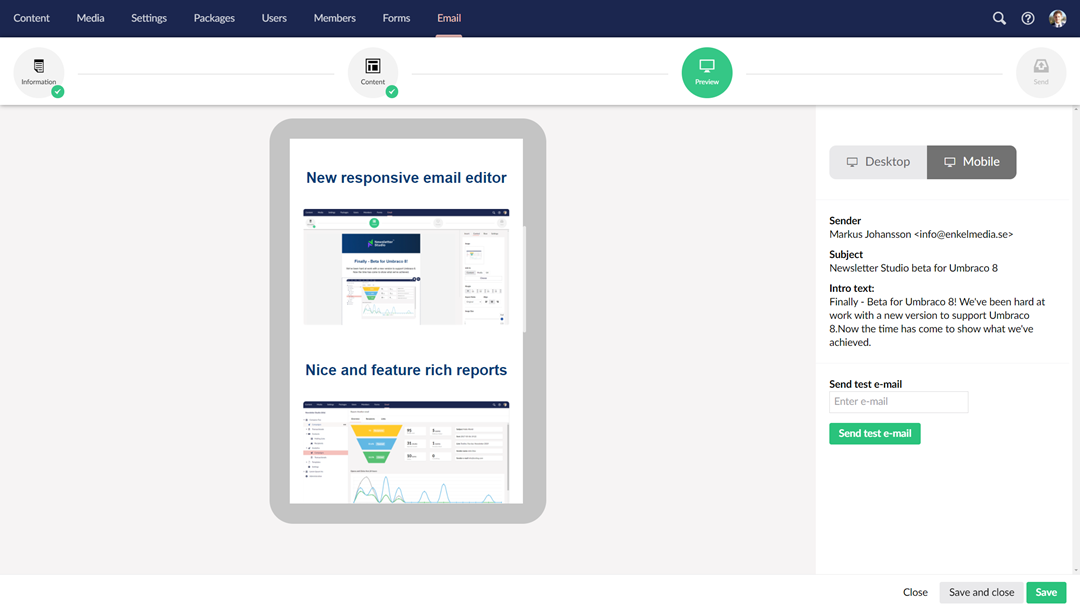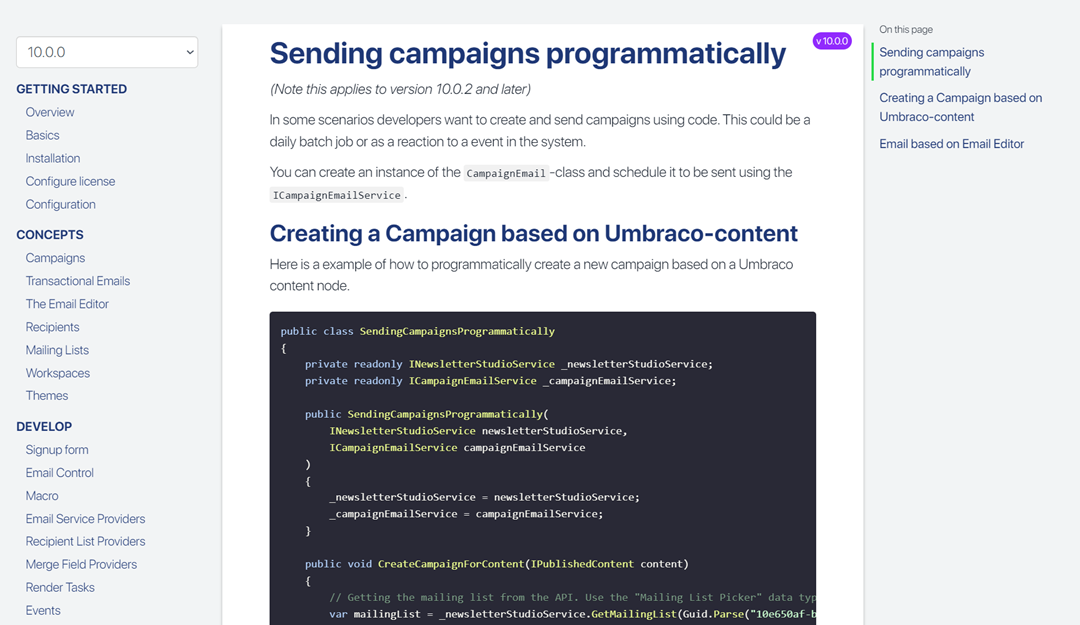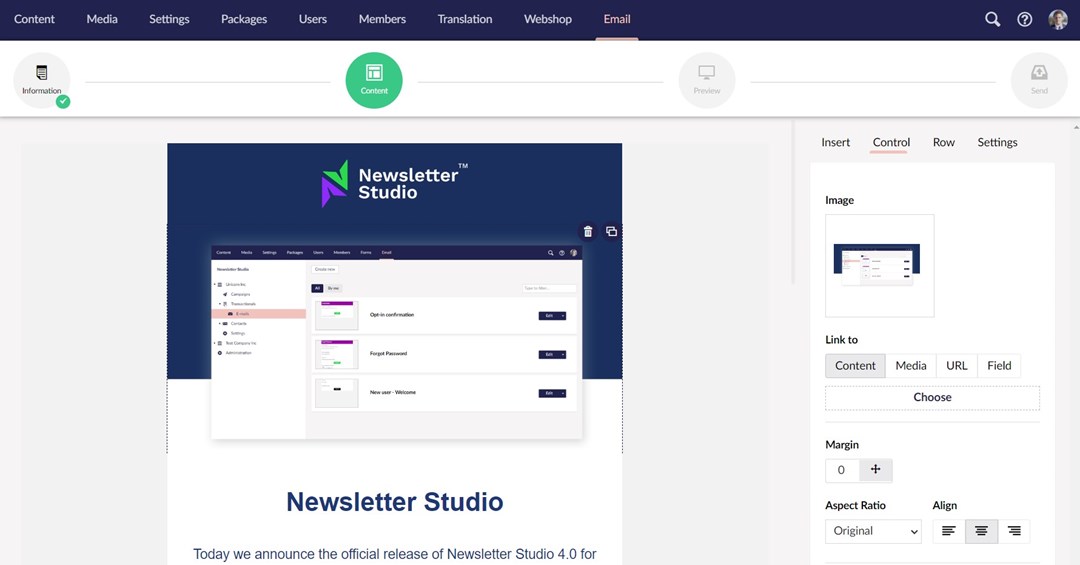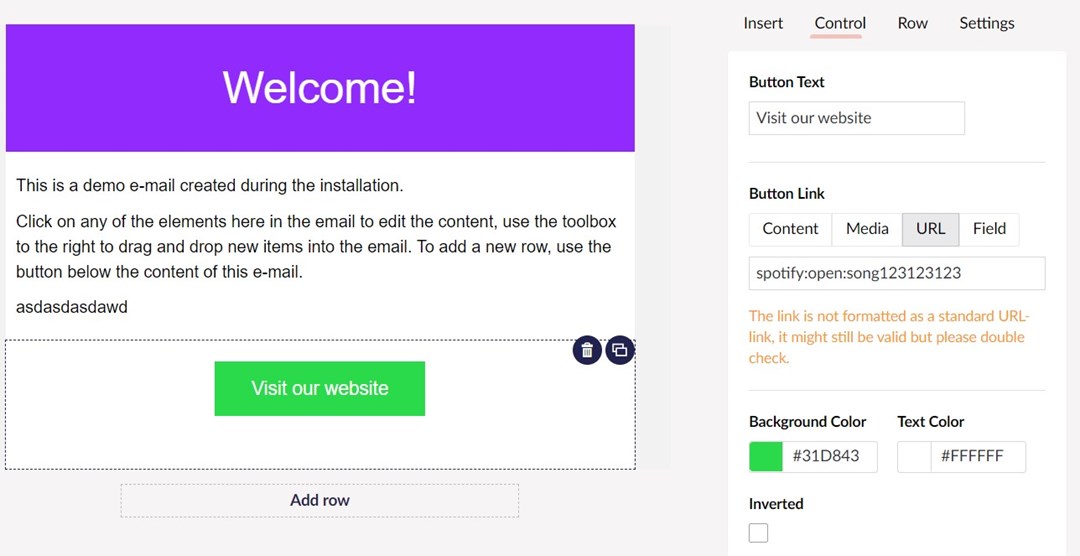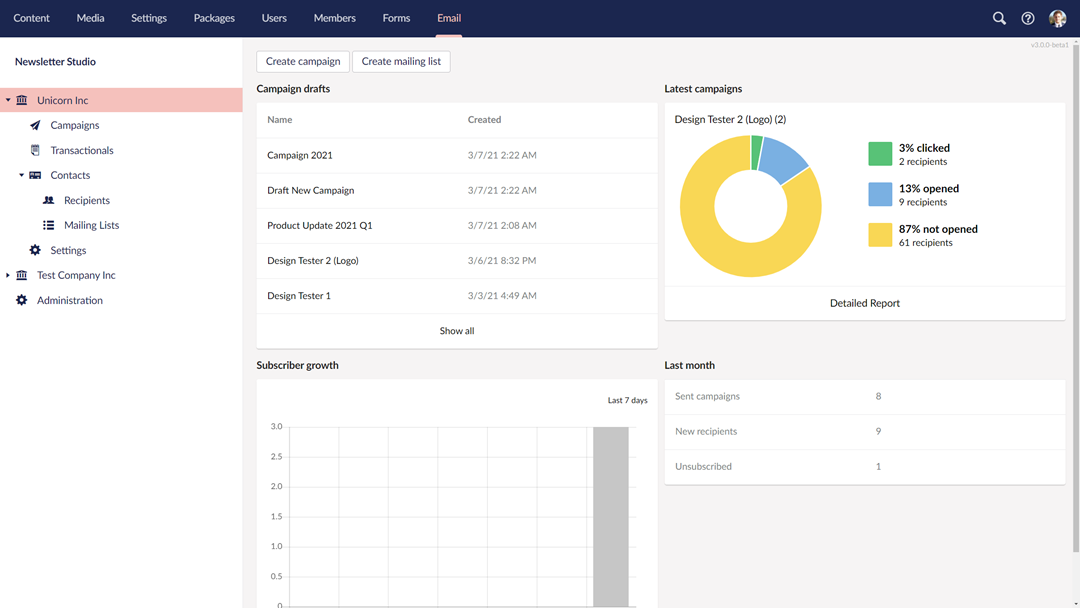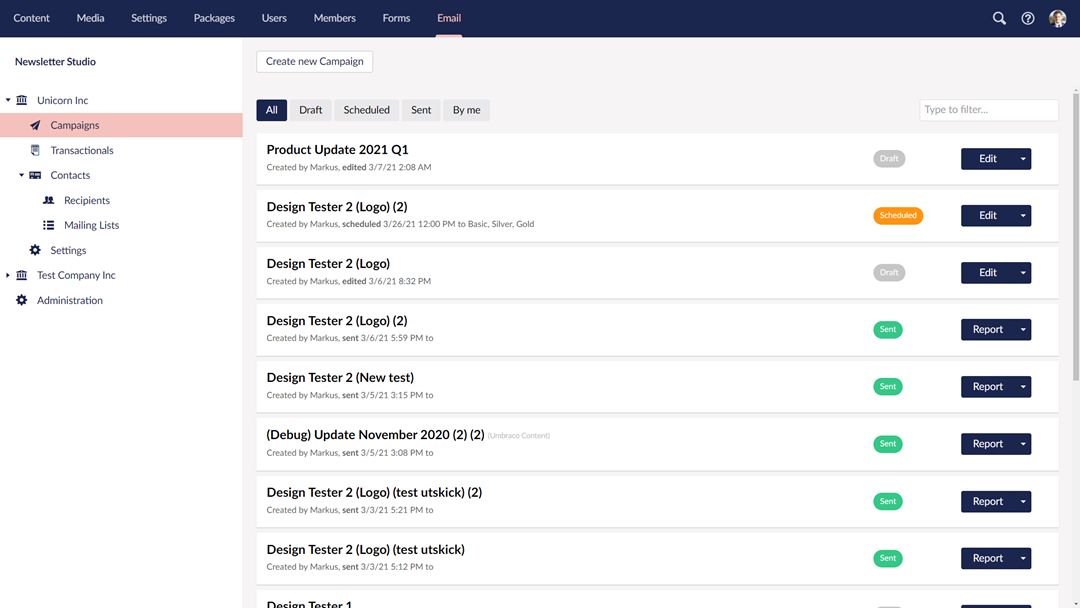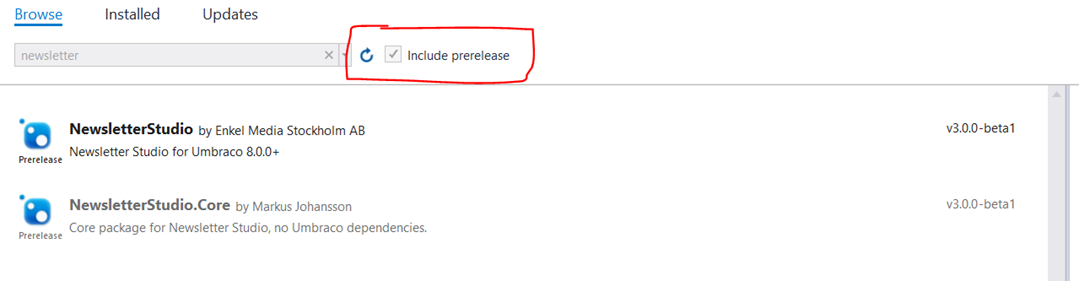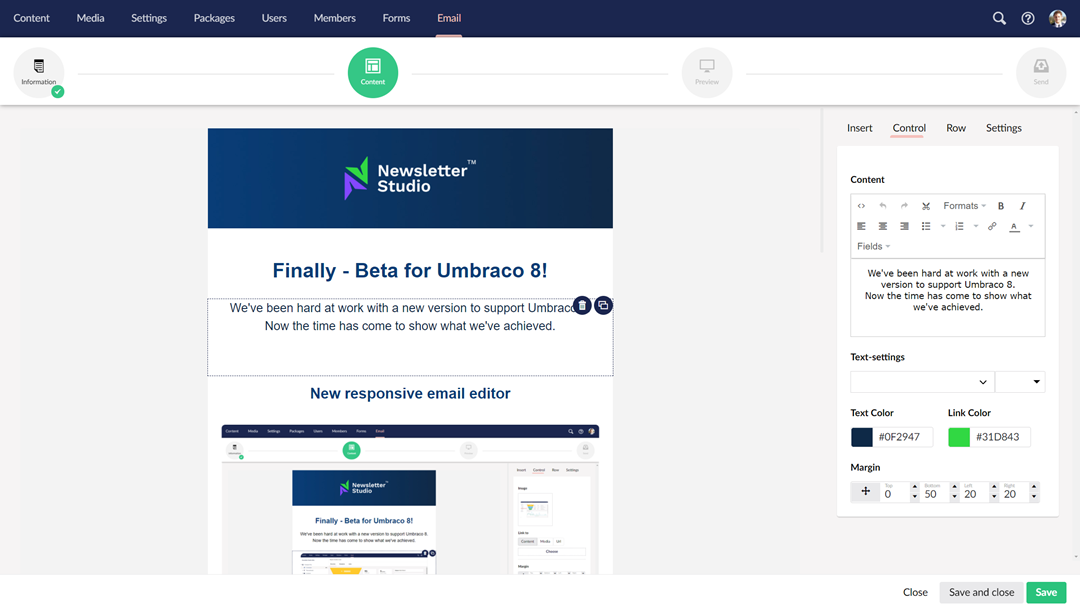In the latest release pushed today, we're introducing native support for rate limiting/throttling when sending emails using a SMTP server.
What is rate limiting?
Some SMTP service providers (like Microsoft 365 and AWS) enforce a limit on how fast their services can be called. Since Newsletter Studio wants to send emails as fast as possible this could introduce issues if the rate limits of the SMTP-server are exceeded. In this case, you will see many e-mails with the status "Delivery failed" and probably error messages indicating that the e-mail was not sent due to rate limits.
Configure rate limiting
To use rate limiting, go to the Administration view for your Workspace and scroll down to the SMTP settings where you'll find the option to "Limit sending rate", just check this and configure your desired rate.
What versions of the package?
This feature was introduced in the following versions:
- Newsletter Studio v3.0.12 for Umbraco 8
- Newsletter Studio v10.0.6 for Umbraco 10
- Newsletter Studio v11.0.7 for Umbraco 11
- Newsletter Studio v12.0.3 for Umbraco 12
You can always find the latest release for your Umbraco-version on our installation page.