The package has built in support for sending to Umbraco members based on the Member Group they are associated with. Here is a example of a Umbraco website with the Member Groups "Customers", "Gold Customers" and "Silver Customers".
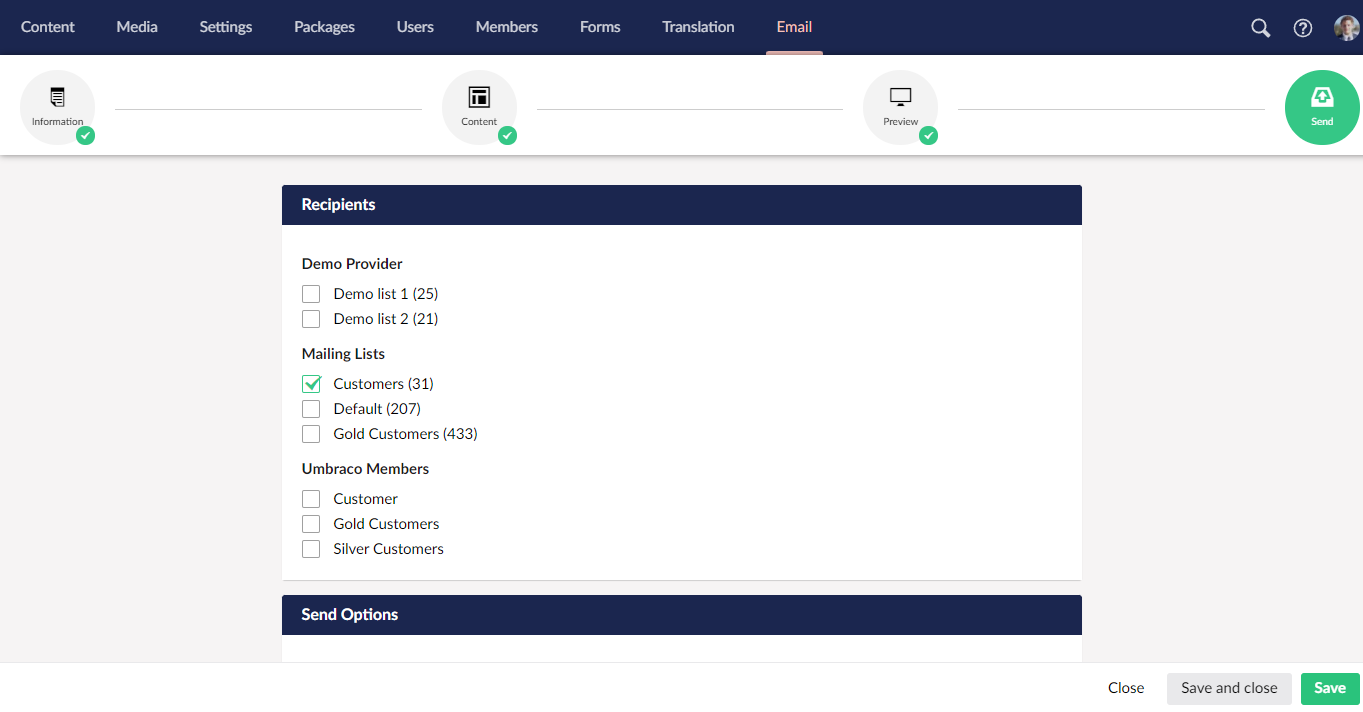
If you have Member Groups configured you can start sending to members right away. However, to be able to give the recipients the option to unsubscribe you need to create a "magic" property on the Member Type.
Go to the Settings-section of the backoffice and open your Member Type, add a new property to the member type.
Name: Wants Newsletter?
Alias: emailCampaigns
Type: true/false (boolean)
The Alias and the Type are important but feel free to name the property what every you like.
Then this property exists we will only send campaigns to Umbraco Members that have the emailCampaigns-property set to true. We will also switch this property if the recipient clicks on any unsubscribe-links in the campaigns.
If you need a more fine granied setup or logic you can always create your own Recipient List Provider and disable the built in provider in the Workspace-administration.