The Mailing Lists are used to group recipients into different lists. Each recipient can be connected to zero or more lists and the connection also as a Status, the status can be Pending, Subscribed or Unsubscribed. When using "Double Opt-In" new recipients will have a Pending connection to the Mailing List until the subscription is confirmed.
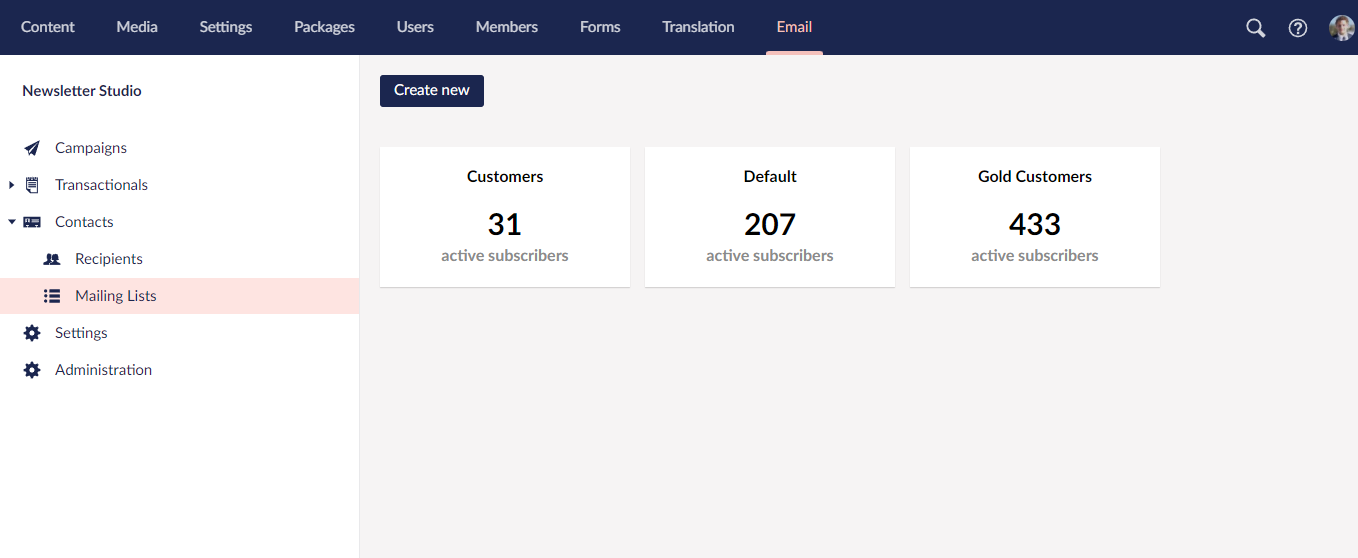
In the Actions-menu in the top right corner, you'll find the import-wizard that makes it easy to import recipients. You can either paste a comma or semicolon-separated list or recipients or upload a CSV-file.
Video showing how to import recipients.
The concept of double opt in means that any new recipient would have to confirm the subscription before they are added to any mailing list. When activated the workflow would be:
Pending to inciate that we're waiting for confirmation.Active.This feature is configured in the Settings for each Workspace like this:
SettingsConfirmation Url if you want to show a custom landing page when the recipient clicks the confirmation-link in the e-email.After this any new signups via the frontend api the frontend api will be using the workflow above to confirm the subscription.