Newsletter Studio can also use the members of the site as receivers of an newsletter. When the newsletter is going to be sent, just choose one of the Member Groups in the list..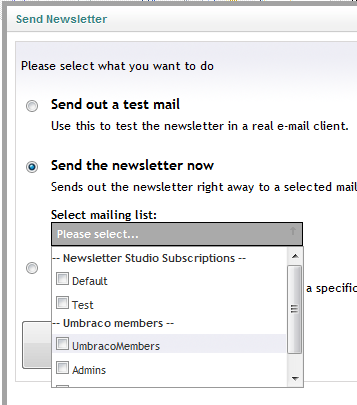
By default Newsletter Studio will send the newsletter to all the members of a certain group but if you want to make it possible for the administrators and maybe the user self to choose you need to add a generic property to the Member Type used for your members.
It's important that you call the new property "newsletter" and set it to data type "True/False".
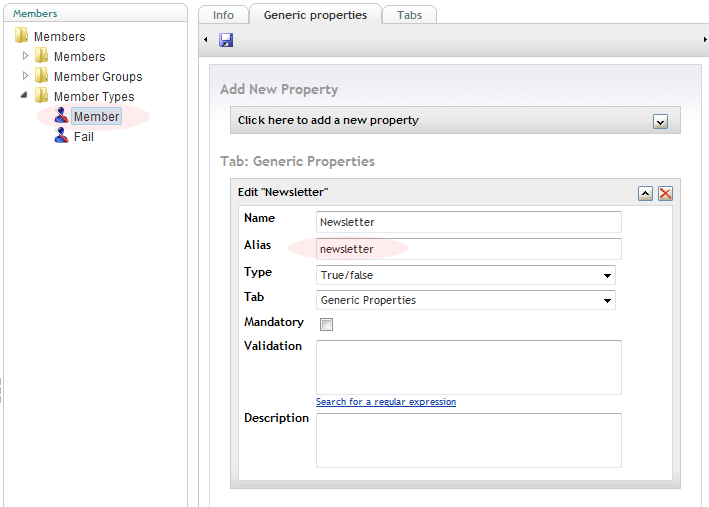
Sometimes during install things go wrong, when this happens the configuration might not be completed. Have a look at the default configuration here and make sure that your file contains the same rendertasks and basic settings. This is the defualt newsletterStudio.config file: